When multiple users hold local copies of a Document
Workspace document, the Document Updates pane provides you with options for
managing the edits. When changes to your local copy are found to conflict
with the version stored in the site, this feature enables you to compare the
two versions, overwrite either copy, or merge the two
copies.
Important: You can perform this task only if you were
able to complete the previous task (Saving an updatable copy
locally).
- Return to your original machine where the document local.docx is open.
-
On the Document Management task pane, select the Documents
tab.
The document local.docx is highlighted in the Documents list.
-
Position your cursor over the document name, open the menu that
becomes active, and select Document
Updates.
The Document Updates task pane displays.
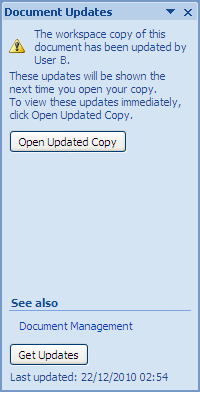
- Click Open Updated Copy to obtain the updates.
