Before adding content, organize your home space to meet
your business needs (including collaboration). For this example, you will
create a sub space called My web documents for HTML
files.
-
In the Create menu in the header, click
Create Space.
The Create Space page displays.
-
Type My web documents as the space name. Optionally, you can
specify a title and description, and select an icon to represent the type of content you
intend to put in the space.
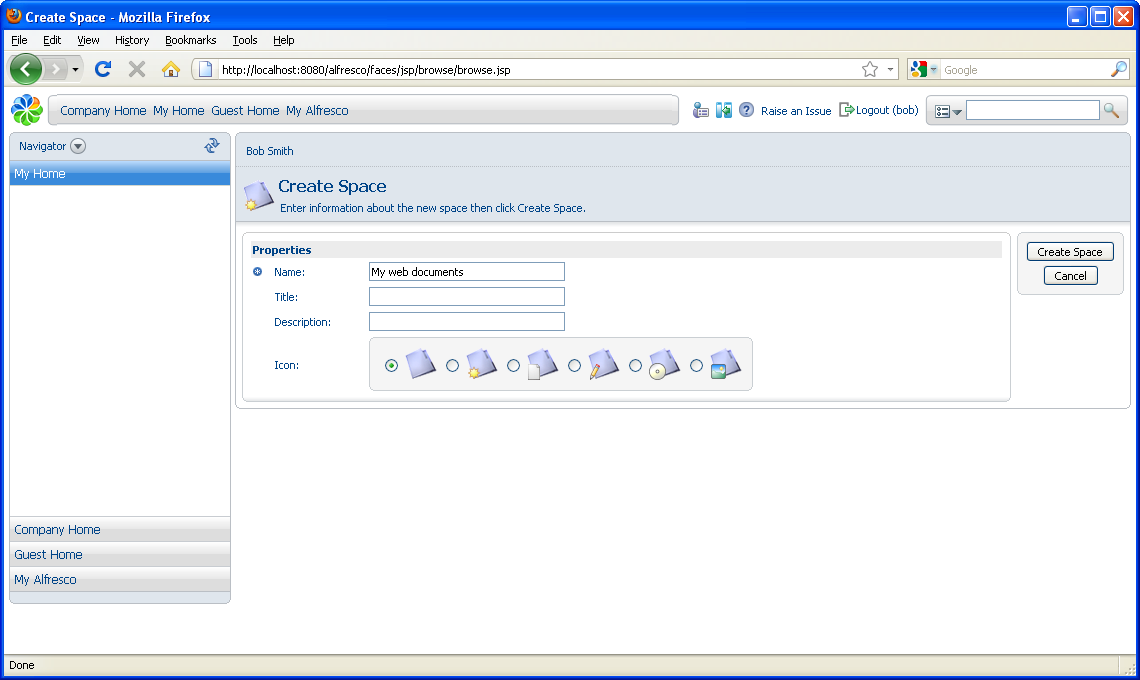
-
Click Create Space. Your home space displays with the new space
listed.
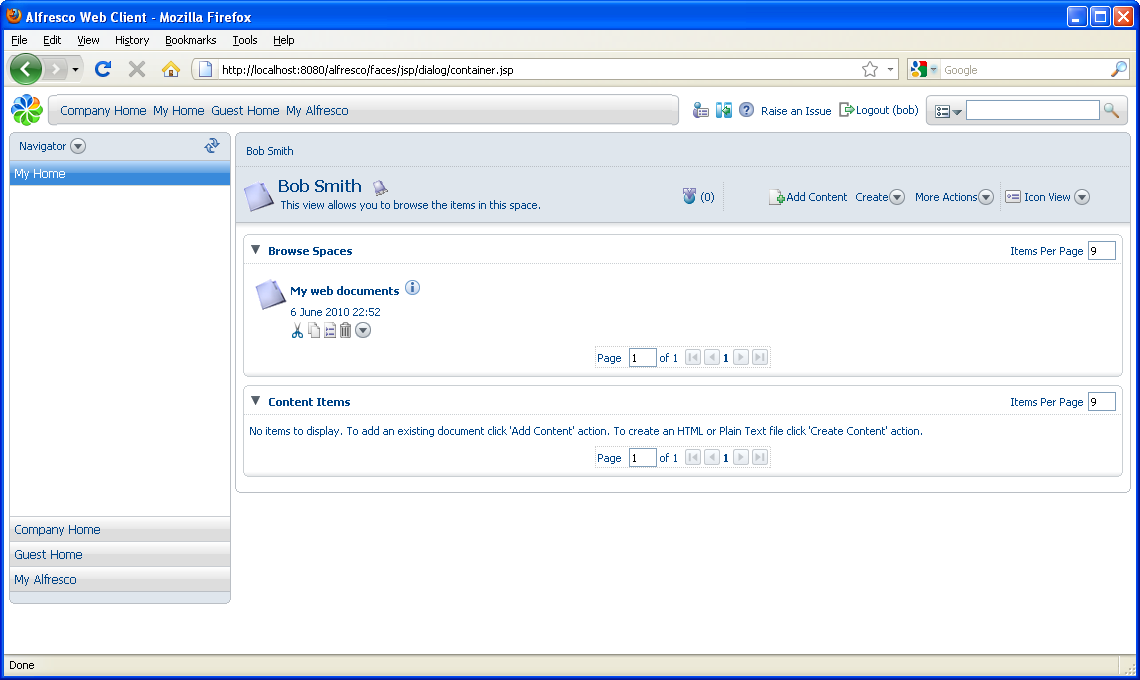
-
In the Navigator header in the sidebar,
click
 (Refresh) to synchronize the navigator
bar.
(Refresh) to synchronize the navigator
bar.
You can now create web content directly in the browser.
