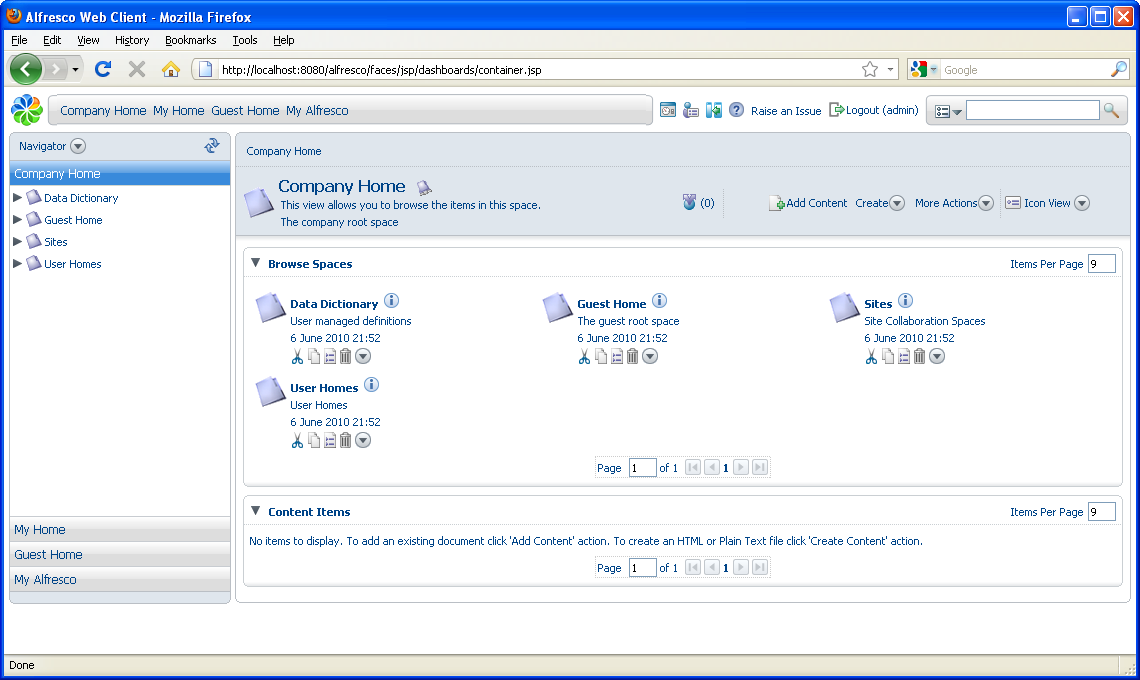To add and create content in SkyVault,
you must log in. When SkyVault
is installed, it creates an administration user called admin with a
default password of admin. The Password field
is case sensitive.
- Click the Login (guest) link in the toolbar.
- On the Login page, enter admin in the User Name box.
- Enter admin in the Password box and click Login.
-
In the toolbar, click Company Home.
The Company Home space displays.