In this task you will use Advanced Search features to
search for categorized content.
-
Click
 (Options) in the toolbar.
(Options) in the toolbar.
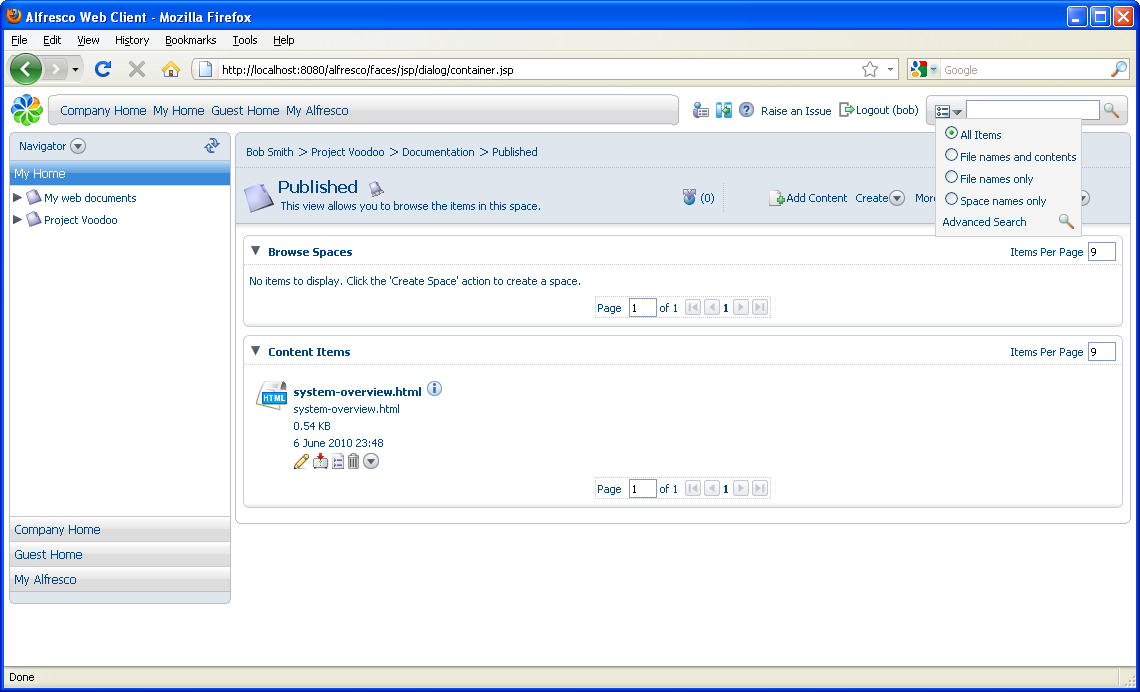
-
Select Advanced Search.
The Advanced Search provides multiple criteria, including categories, under which you can search for a content item.
- Expand the pane Show me results in the categories if it is not already visible.
- Add Software Descriptions as the category, ensuring you check Include sub-categories.
-
Click Add to List.
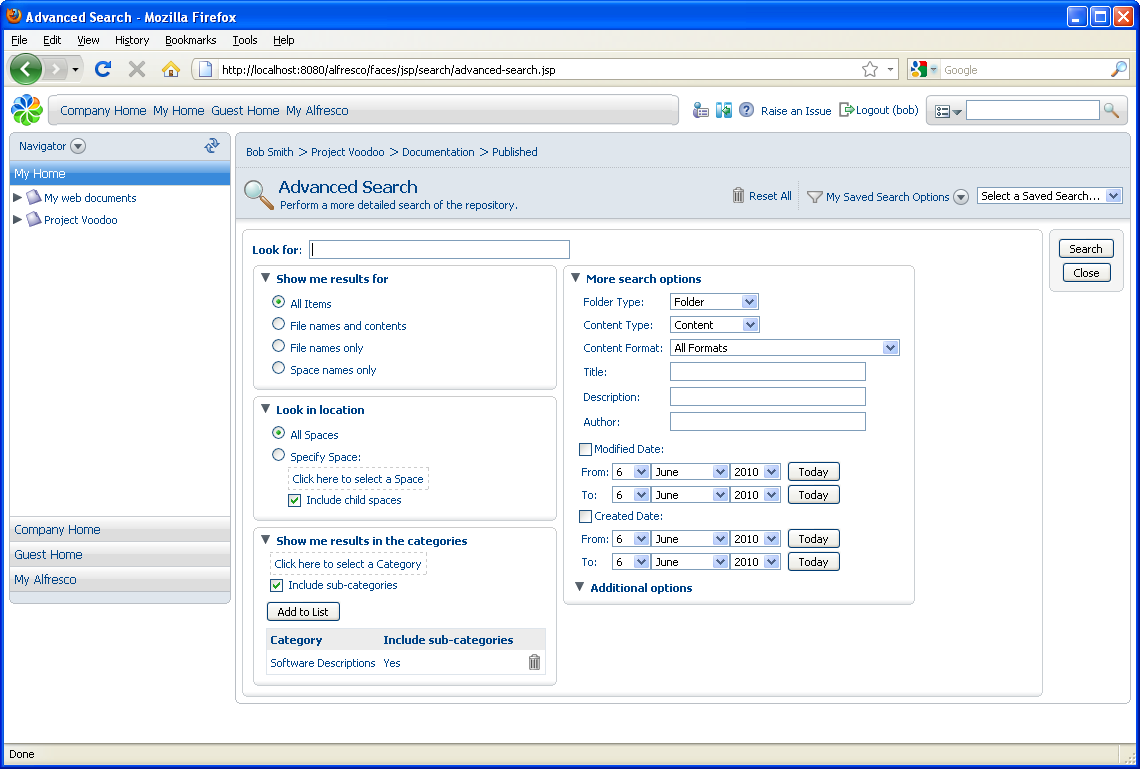
-
Click Search. For this example, there is
only one document that matches this criteria.
Note: You can also include other options for the search, such as the kind of document you are looking for, or a range of dates for its creation or modification.
