A forum space allows people to collaborate using forums
and discussions. A forum space can contain any number of forums, or even
other forum spaces if wanted.
- Navigate to the Project Voodoo space.
- In the Create menu, click Advanced Space Wizard.
- In Step One, select to create the space From scratch and click Next.
-
In Step Two, select Forum Space.
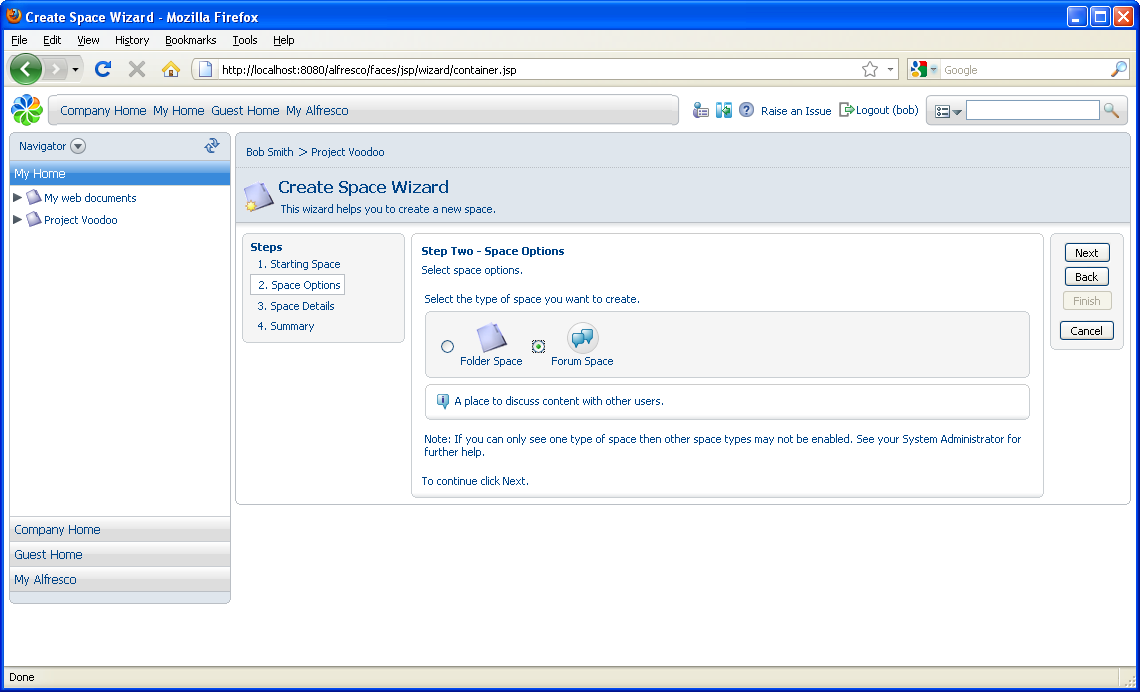
- Click Next.
- In Step Three, type Open Source Software as the Name and click Finish.
-
Open the Open Source Software space.
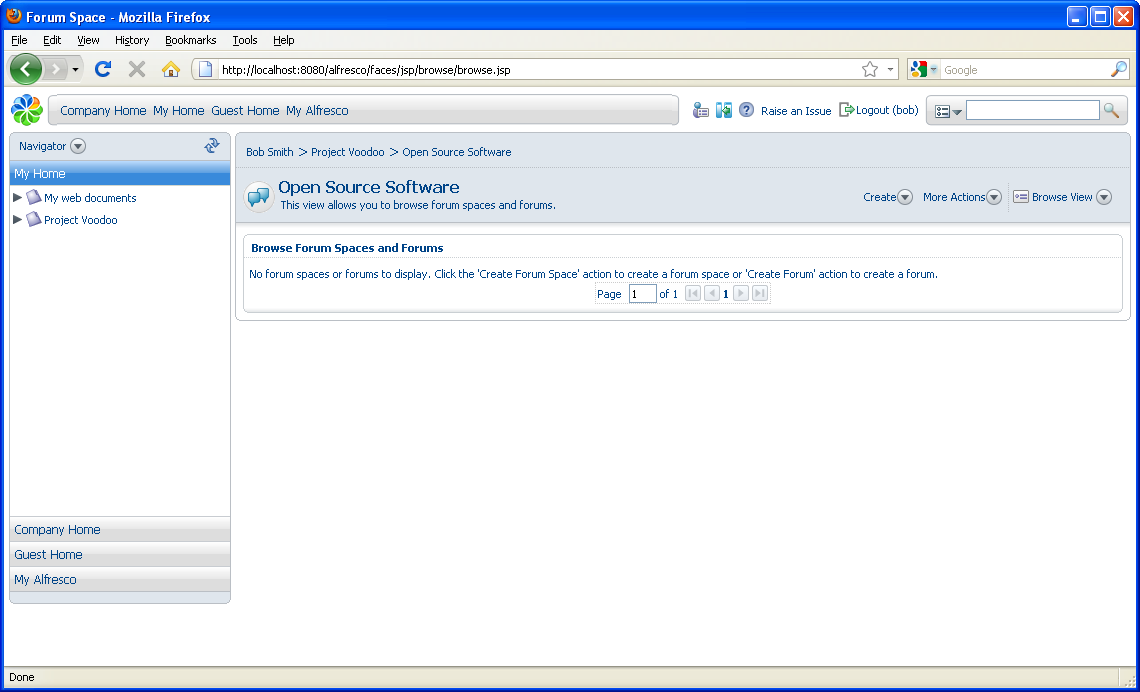
You will use a sub forum space to organize your forums.
- In the Create menu, click Create Forum Space.
-
Type Open Source Content Management as the
Name.
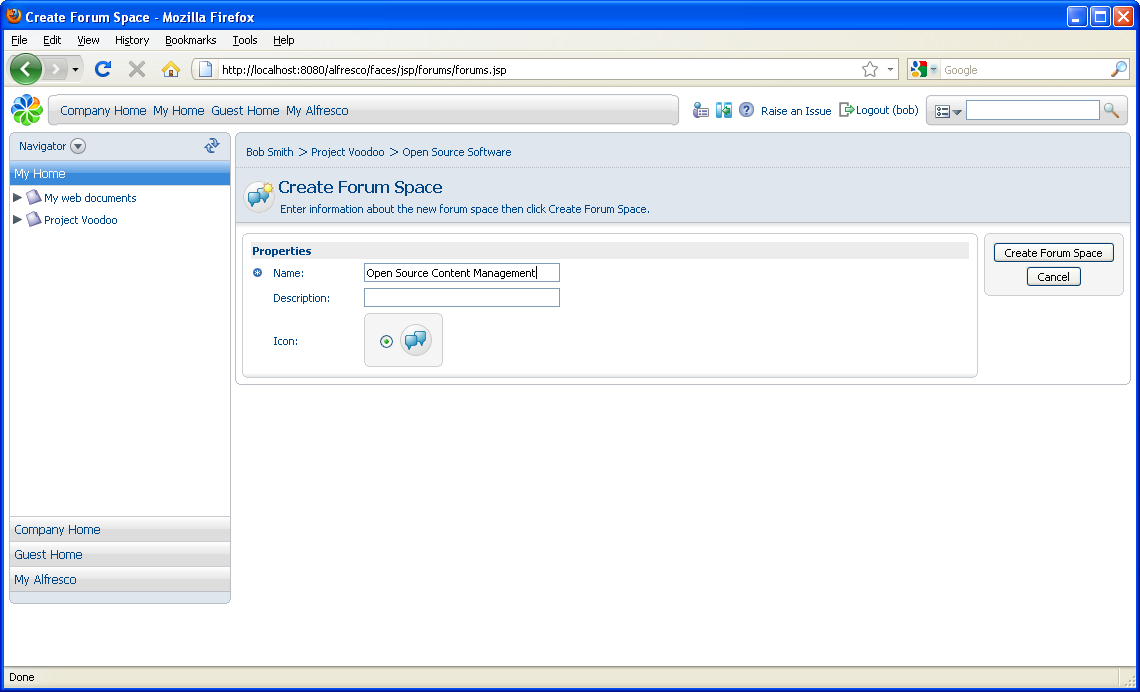
- Click Create Forum Space.
- Open the Open Source Content Management space.
-
In the Create menu, click
Create Forum and name the forum
Projects.
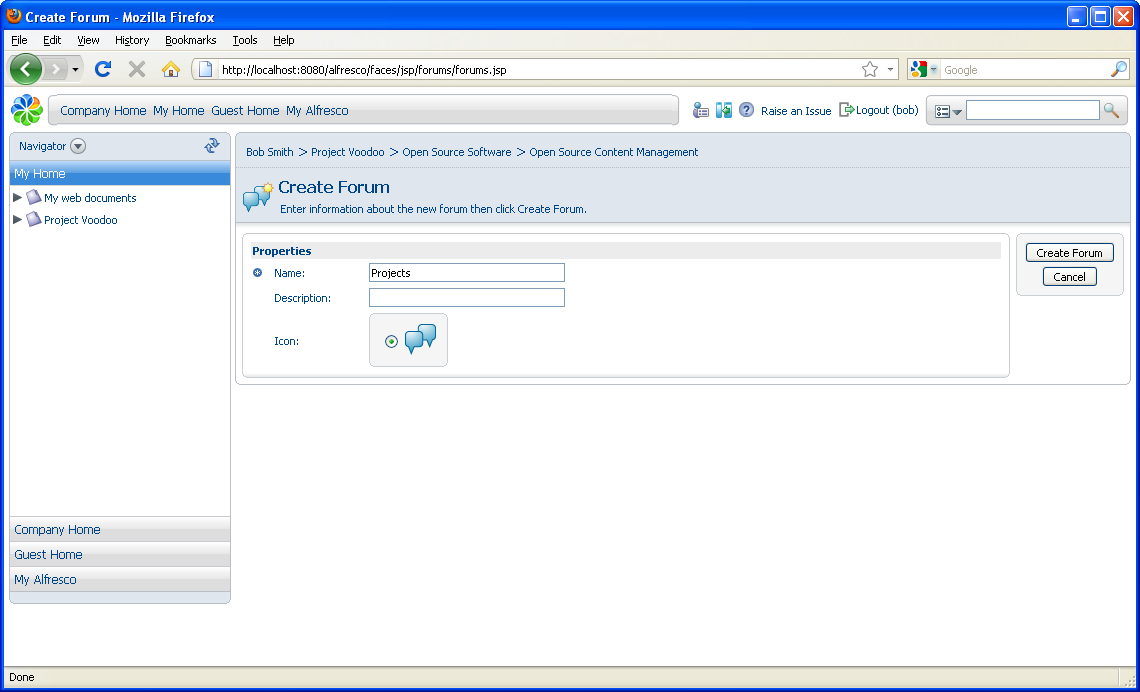
- Click Create Forum.
