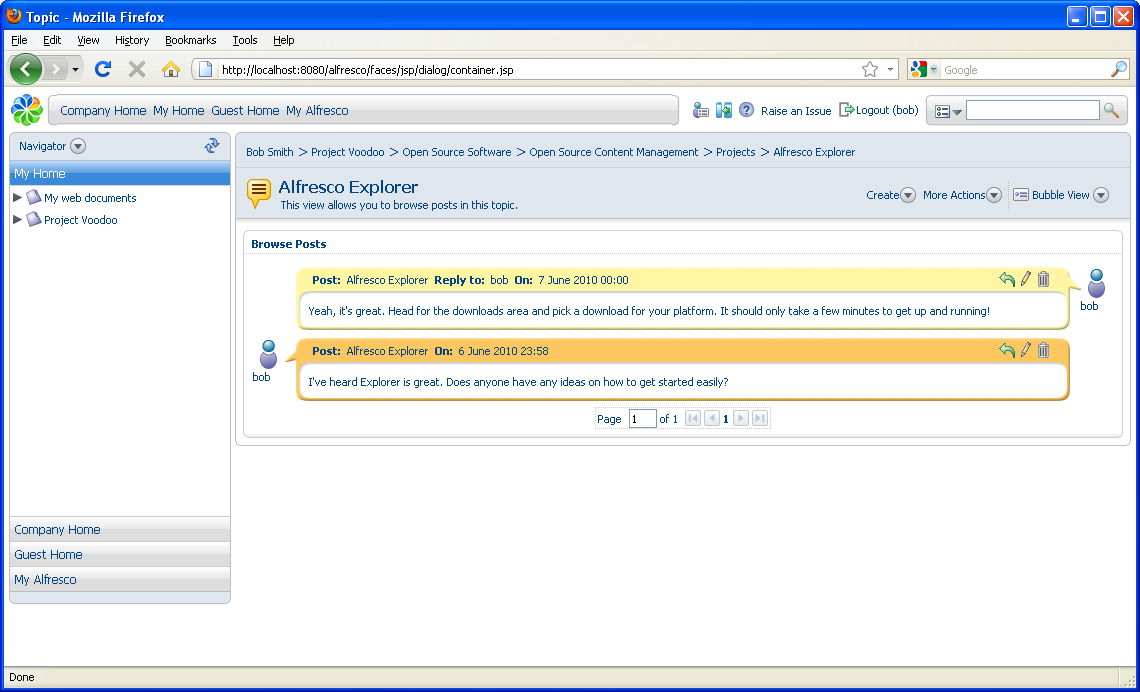In this task, you will create a topic within a
forum.
- Navigate to and open the Projects forum.
- In the Create menu, click Create Topic.
-
Enter the topic details in the Subject and
Message boxes. You can select an icon to
represent the type of message you are posting.
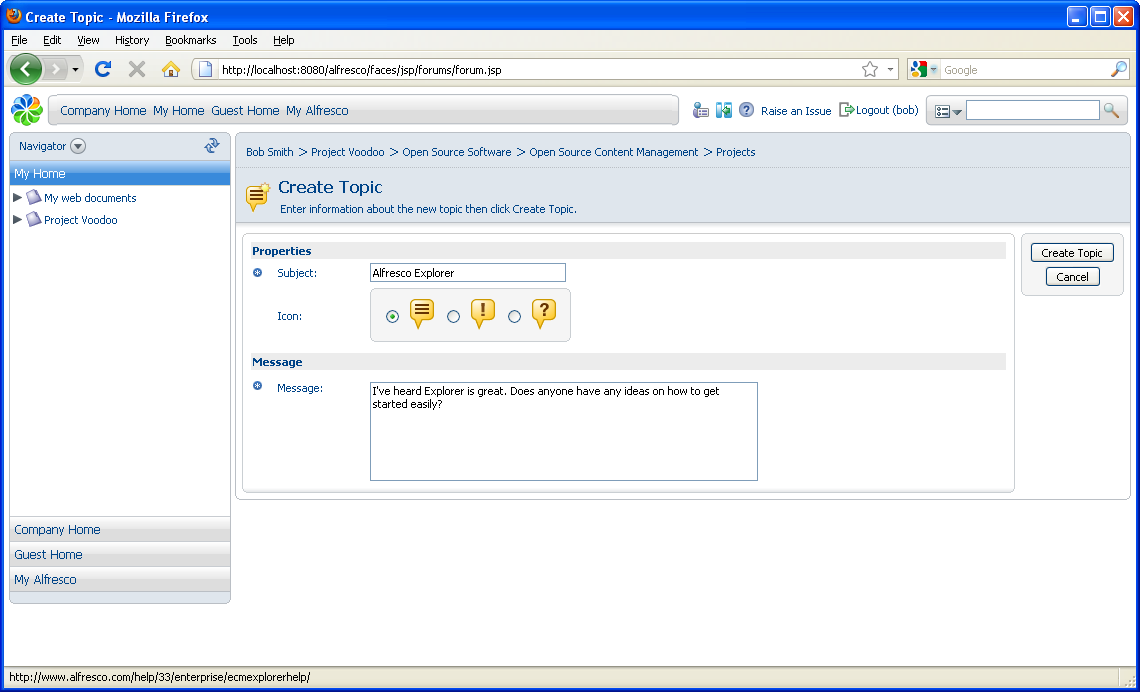
-
Click Create Topic.
Once a topic is created, it is always possible to edit and change it, or even delete it. The icons on a post determine what actions you are allowed to take.
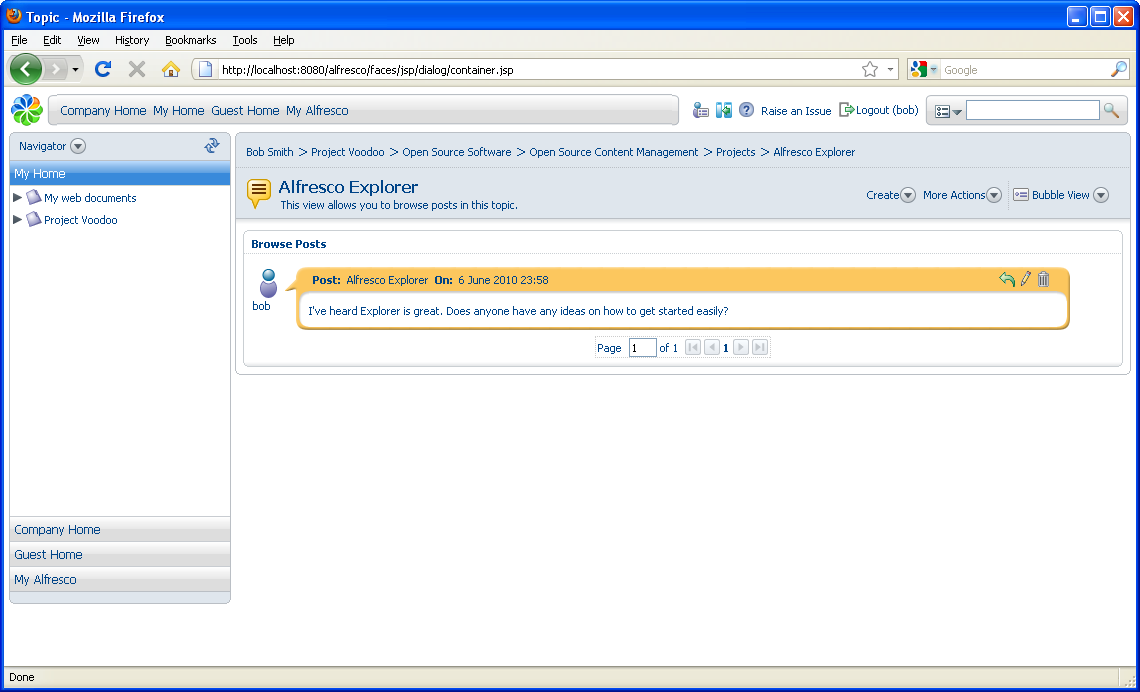
Any other user with the right permissions will be able to reply to the post (using the Post Reply icon:
 ). By
default, the most recent post is at the top.
). By
default, the most recent post is at the top.