In this task you will create a simple workflow rule to
apply to content in the Drafts
space.
- Ensure you are on the Content Rules page in the Drafts space. Click Create Rule in the header.
- In Step One, specify All Items as the condition.
-
In Step Two, specify Add simple workflow
as the action.
- Enter Request Approval as the Approve Flow step name.
- Select to Move the item to the Pending Approval space.
-
Select No as the Reject Flow
step.
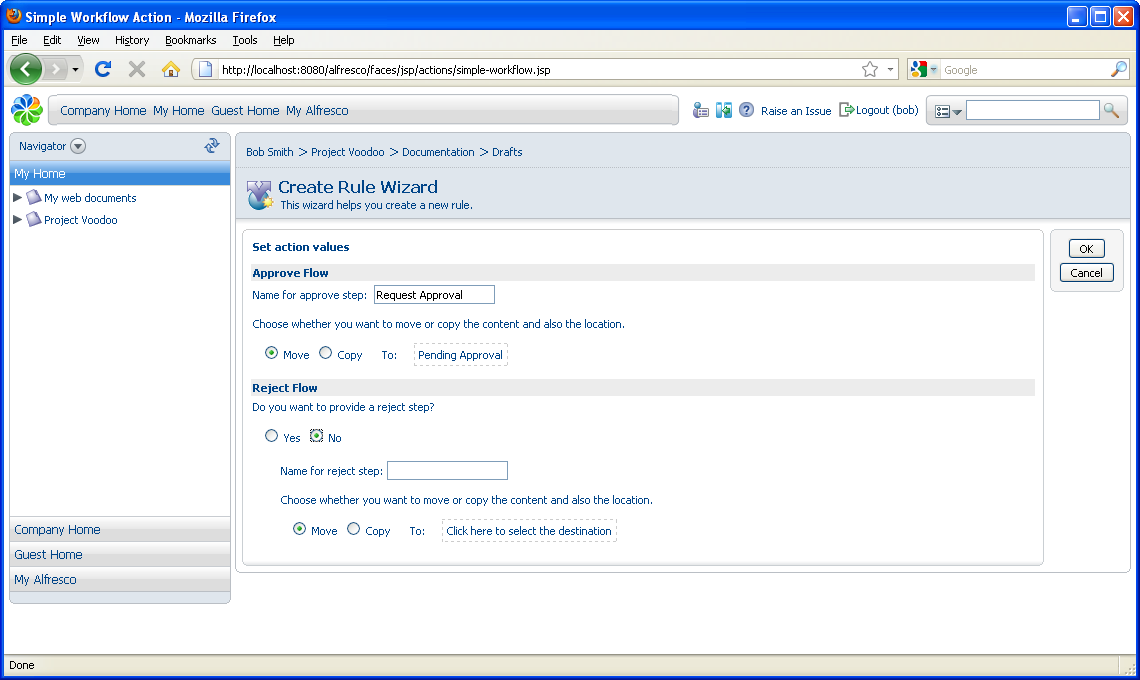
- In Step Three, specify the Type as Items are created or enter this folder and enter Add simple workflow as the Title.
- Click Finish to complete the wizard.
